People Finding Ways To Use SHAREit After Ban In India
There is good news for all Indians who want to use SHAREit even after the ban. People are finding ways to easily download and install SHAREit from the Play Store/App Store. There are a few steps you need to follow in order to use SHAREit in India even after the ban. After trying different options, the best and the easiest way to use SHAREit is to try it with VPN and start using easily in India.
- Download a reliable VPN provider and install the App on your preferred device.
- Choose a server based in any other country and connect
- Now start using SHAREit
Express VPN is the best VPN to download SHAREit from Play Store and use it.
Get Started with 1 Year Express VPN Plan and Get 3 Months Free
Step by Step Process to Download SHAREit
1. Download and Install Express VPN on your phone
2. Open Express VPN

Now you will have two options: Start Free Trial and Sign In on the screen. Use the Sign In option if you have already purchased Express VPN before. Else, you can buy Express VPN right now or start the free trial.
3. Sign In
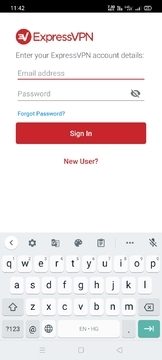
Now sign in using your registered email id and password as shown in the above image.
4. Connect to a VPN location outside India
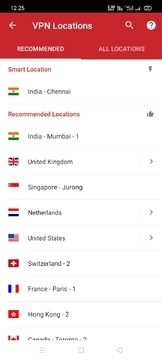
As soon as you have logged in using your credentials, get ready to connect to the VPN. Choose a VPN location outside India and tap the “Connect” button.

Note: We have connected to Singapore. You will see a green circle showing Connected like the below image. Get ready to download SHAREit now.
5. Open Google Play Store
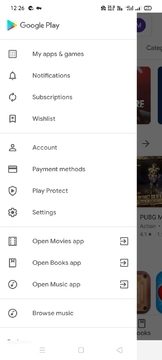
Once you have opened Google Play Store, click on 3 horizontal lines at the top left corner of the screen. Then tap on “Account” as shown in the above image.
6. Add a Payment method to change the country
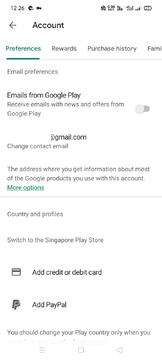
Now you will see the “Switch to the Singapore Play Store” option. Below that you need to enter the payment method. It won’t charge you anything.
7. Download SHAREit now
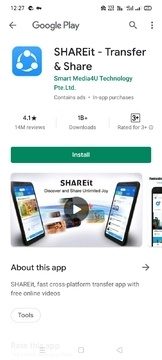
Now simply enter “Shareit” in the AppStore search button at the top and tap the Install button. NOTE: If you don’t find the SHAREit app, then you need to change the VPN location to any other country.
Access SHAREit
Open SHAREit

Tap on AGREE and CONTINUE button to proceed.
Choose a username for your SHAREit account
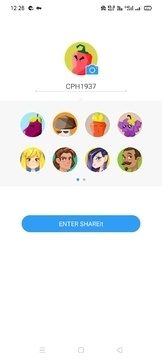
You need to choose the name for your account and an image from the ones shown on the screen.
Use SHAREit to transfer files

Now you can easily send or receive files using SHAREit.
Common difficulties while accessing SHAREit
Get Started with 1 Year Express VPN Plan and Get 3 Months Free.
How People Are Finding Ways To Use WeChat In India After The Ban
If you still find difficulty in accessing SHAREit Use these steps:
- Go to your home screen and
- Tap on “Settings”
- Tap “General”
- Tap “VPN”
- Tap “Add VPN Configuration”
- Manually add VPN configurations
Still, if you are facing the problem, Go to settings and choose Restore Factory Settings and Restart your mobile.
What is a VPN?
Why ExpressVPN?
ExpressVPN isn’t certainly the cheapest VPN service out there, but you get what you pay for with exciting features. It has the best customer service in the business and is preferred by customers as a premium quality choice. IT is lightning fast and chooses the best protocol on your behalf. It offers no restriction to server changes and there are 145+ locations in over 94 countries. The company also doesn’t log any browsing activity and there is a network log in case the VPN fails. Their apps are available for all devices and are the most intuitive and user-friendly apps out there.
Features of ExpressVPN
- No connection or activity logs
- Speed Test feature
- 24 hour chat support
- VPN split channeling
- Best-in-class 256-bit AES encryption
- Apps for every device
- Content from anywhere
- Offshore privacy protection
- Number of server locations: 94 countries
Alternative VPN That Works For Downloading And Accessing SHAREit
HideMyAss
Turn On HMA and start using SHAREit.
Features of HMA
- HMA Plan starts at 99/month and 30-day money-back guarantee
- Unlimited bandwidth
- No Log Policy
- Severs in 280+ locations
- New Kill Switch (Automatically connects to VPN when you connect to the internet)
Attached is iOS Screenshot
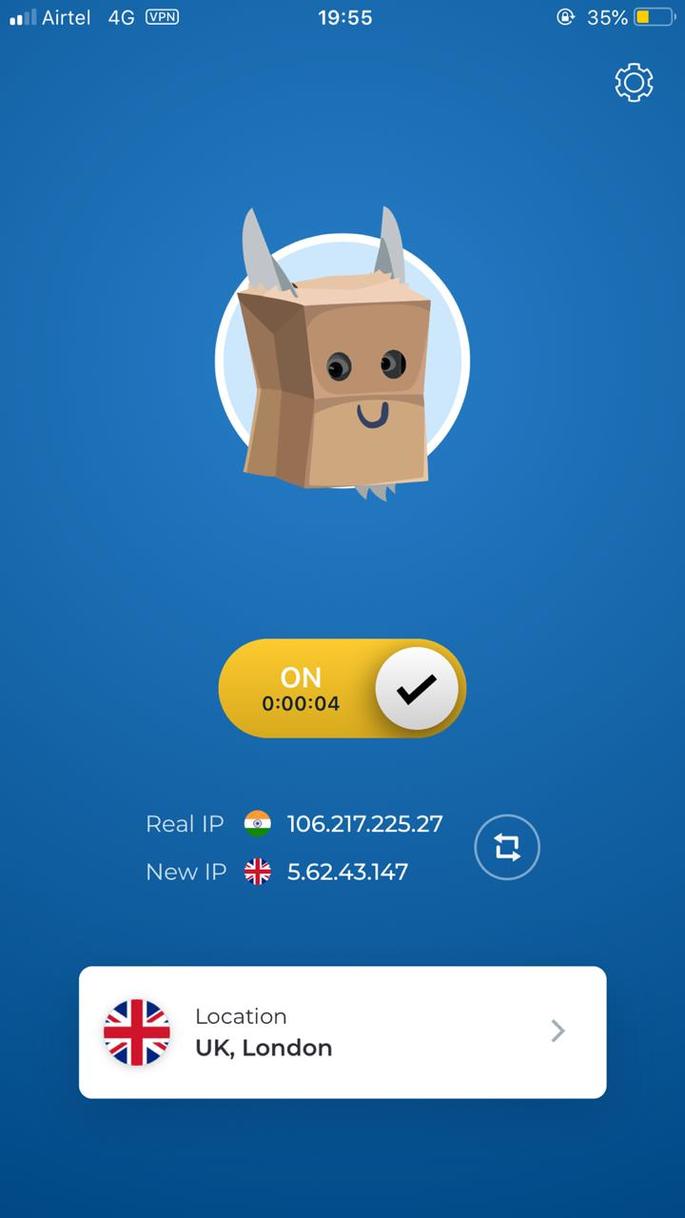
Attached is Android Screenshot
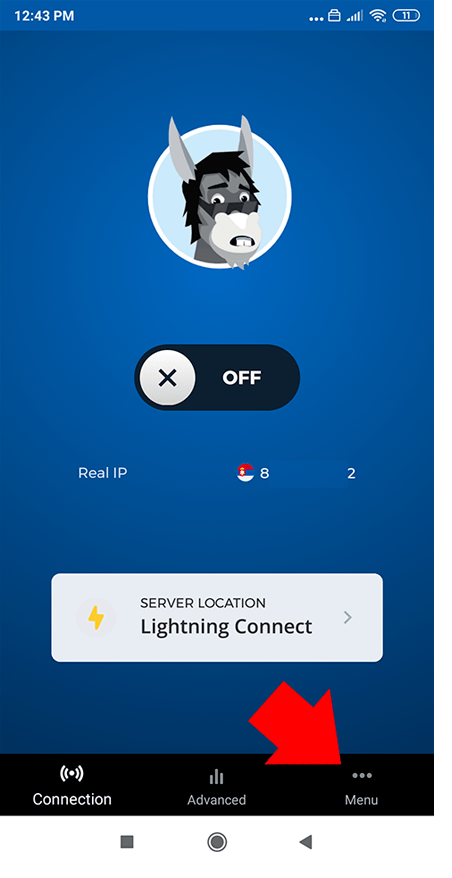
Firstly, create an account on HMA and then turn on this with your location. If you are a traveler, you can change your location accordingly.
