Aloha VPN Browser Review and Expert’s Opinion





- 1 Month @ $5.99/month
Aloha is a leading player in the VPN regime and is known to give excellent VPN services to its customers. The universal selling point about Aloha is that it has packed all the core features and functionalities in a Web browser instead of deploying a separate VPN to safeguard security and privacy. This facilitates the users to enjoy a safe browsing experience without managing a separate full-time VPN. Aloha VPN is currently working seamlessly on Android and ios platforms but now it has jumped into the competition by launching its Windows version for PCs.
In this article we have analyzed the Beta version Aloha VPN browser for Windows on some crucial aspects which are very essential to be considered before picking up any Web browser and made a detailed Aloha VPN Browser review, especially with a built-in VPN-based Web Browser.
Ease of Use 
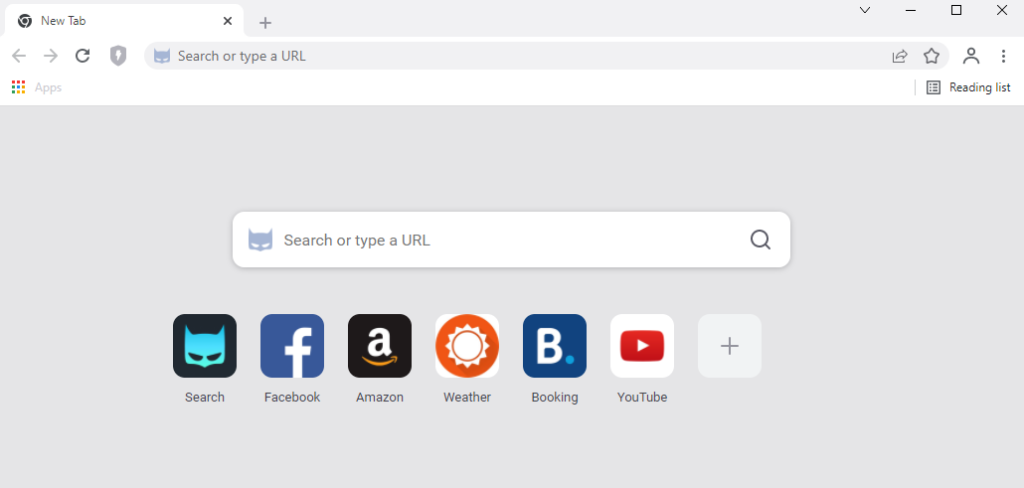
An easy, familiar, and smart dashboard makes it the perfect tool for a safe browsing experience. To Connect with the VPN services you need to click on the shield icon placed near the address bar. All the browser customization and control settings can be easily accessed through the triple dot icon placed on the top right-hand side. Bookmarks and sharing options are also placed on the address bar for enhanced practicality. Overall, we can say that it is pretty easy for first-time users and they would not take much time to get familiar with it.
Speed 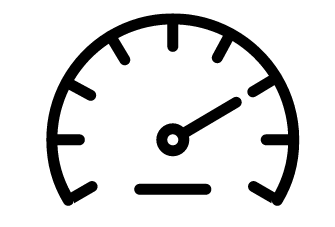
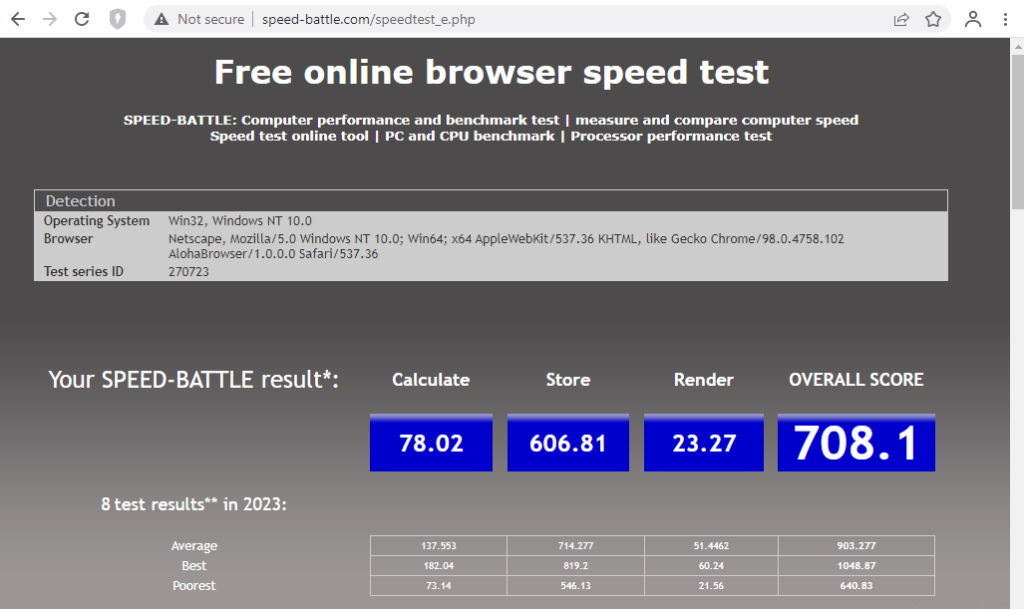
Security 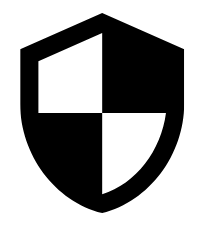
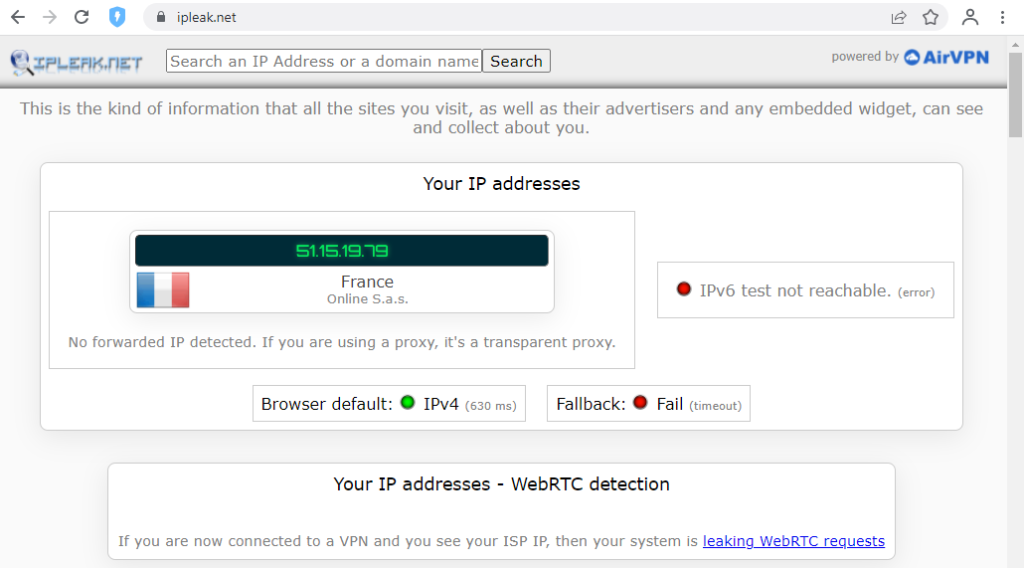
Now the amazing thing about the Aloha browser in this analysis was that it was also able to hide the DNS addresses of the ISP successfully.
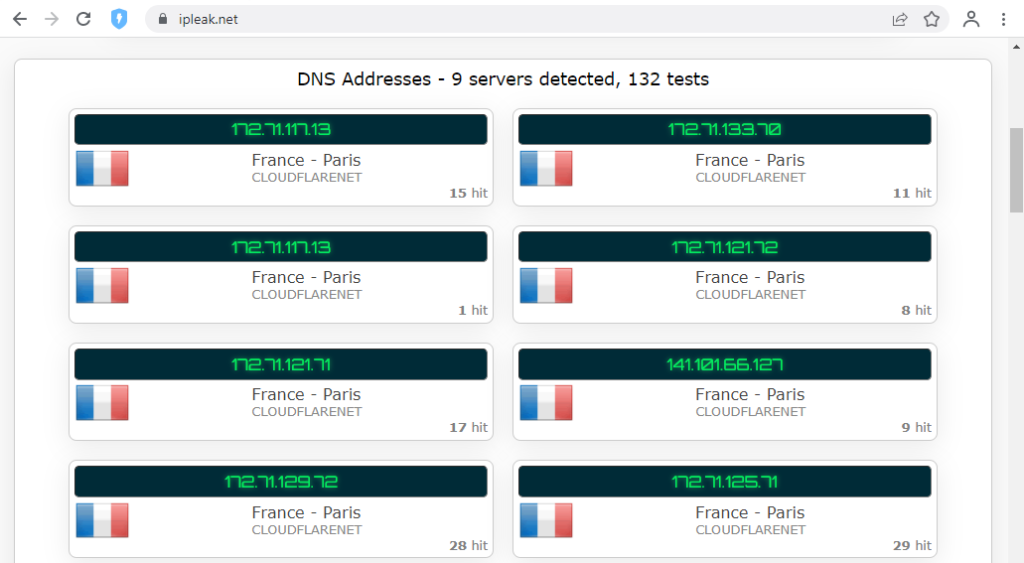
It also stood tall when it comes to hiding the Geolocation of the IP address.
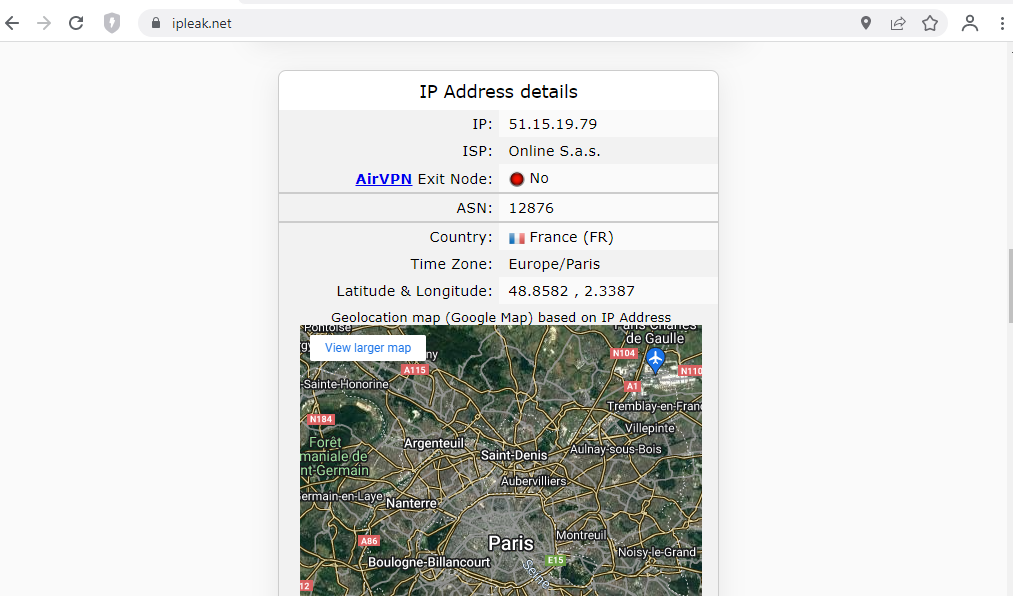
Compatibility 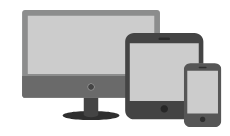
Pricing 
Features 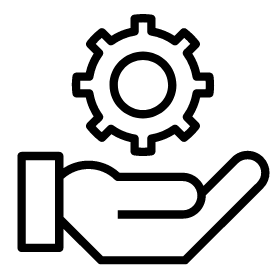
- Comes with Military grade encryption
- Advanced data compression technique
- Strict No logs policy
- Useful Adblocker
- Secure File manager
- Private mode to cut trackers for additional protection
In Paid premium version
- Premium fast servers
- Multiple options for choosing a VPN country or Darkweb
- Auto Enable option on browser start-up
- Folder locking option
- Archive and Unarchive option with ZIP support
- Fast downloading with multi-threads
- Premium wallpapers and color themes
Pros & Cons
- Easy to use
- Unlimited VPN connection
- DNS based Ad blocker
- A secure option to access the Dark Web
- Separate VPN connection with torrent servers for secure download
- Windows version is in the testing phase
- There no so many VPN server options to choose
Conclusion
The final verdict about Aloha VPN is that it is the best choice for users who want to safeguard their privacy along with a safe and secure browsing experience.
