Review and Expert’s Opinion Smartproxy





- Residential Plans @ $75/month
- Datacenter Plans @ $50/month
- Residential Reseller Plan @ $1000/month
Overview
Features
- 40M+ proxies
- 195+ locations and 8 major cities
- Cheaper than a lot of competitors
- Fast and secure residential proxy servers
- Unlimited connections with the backconnect node
- User-friendly dashboard for proxy management
- Dedicated 24/7 customer support
- Proxy API to manage sub-users, subscriptions and plan limits
Dashboard
- Usage statistics
- Credentials/Whitelist IP change
- Renew plans
- Live support chat
- Easy gateway setup menu
Pool Size
Setup
You can use them both with account login credentials or whitelisted IPs. Also, there are two types of gateways. Sticky gateways, which have port ranges, can hold the same IP for 10 minutes on one port. And a different type of gateway that has only one port and returns a different IP every time you hit it.
Authorization Method
Protocols
Subnetworks
Smartproxy Pricing
- The price of the plans is one of the main advantages of Smartproxy.
- They offer 7 different pricing plans: Micro, Starter, Regular, Advanced, Premium, Professional, and Enterprise. The price starts from $75 on the Micro plan with 5GB included. The largest plans cost as little as $3/Gb.
- The Advanced plan price starts at $700 at just $7.00 unit price per GB. You will get a 100 GB Traffic limit and 5 Proxy User limit and a Whitelist IP Limit of 5.
- The Premium plan price starts at $1,500 at just $6.00 unit price per GB. You will get a 250 GB Traffic limit and 5 Proxy User limits and a Whitelist IP Limit of 5.
- The Professional plan price starts at $2,500 at just $5.00 unit price per GB. You will get a 500 GB Traffic limit and 5 Proxy User limit and a Whitelist IP Limit of 5.
- Smartproxy offers a three-day money-back guarantee.
Pros & Cons
- Unlimited Proxy Users – proxies for all your clients
- Free proxy rotation and up to 10 min. sticky sessions
- Easy billing with recurring payments
- Smartproxy doesn’t support the SOCKS protocol
More About Smartproxy
Sub-users
Support
Performance
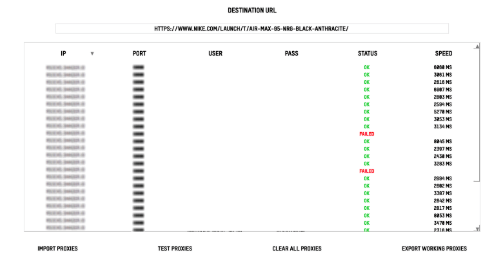 Start using Smartproxy
Start using SmartproxyAverage speed: 3.5 sec.
We checked the proxy speed using the free FOGLDN Proxy Tester. 3.5 seconds of average speed proves that Smartproxy has very fast residential proxies. They would probably be a top choice for a sneaker provider even though they had a few failed statuses.
Then we used our own testing script and tested the overall performance of Smartproxy’s residential proxies. We gradually increased the number of concurrent connections and put the proxies on a huge load:
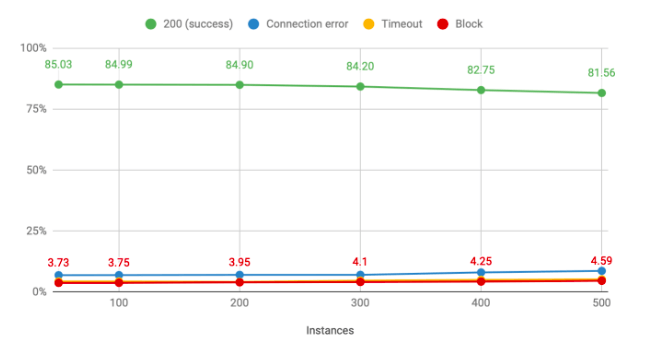 Start Using Smartproxy
Start Using SmartproxyWeather timeouts, blocks, neither of them increased whilst increasing concurrent connections. The success rate slightly dropped and connection errors barely increased. But overall, it had really great results.
Here you can see a success rate of the performance test results. We used a 300 concurrent connections’ benchmark:
- AliExpress – 83,70%
- Amazon – 84,10%
- Booking – 89,42%
- Facebook – 85,15%
- Google – 73,52%
- Instagram – 88,54%
- Wayfair – 89,12%
- Yandex – 80,12%
Smartproxy has a really high success rate. Their results were fantastic and it’s really hard to pinpoint a massive issue with them. Perhaps Google had the most issues, but they were quite small in comparison to other providers.
| Column 1 | Column 2 | Column 3 | Column 5 | Column 6 | Column 7 | Column 4 |
|---|---|---|---|---|---|---|
| Target/status | 403 | 429 | 503 (Recaptcha) | 200 (<15KB) | 504 | 200 (Captcha) |
| http://www.aliexpress.com/ | 2 | 0 | 0 | 1 | 1 | 0 |
| http://www.amazon.com/ | 0 | 0 | 0 | 1 | 0 | 1023 |
| http://www.booking.com/ | 0 | 0 | 0 | 0 | 0 | 0 |
| http://www.facebook.com/ | 3 | 0 | 0 | 302 | 0 | 0 |
| https://www.google.com/ | 0 | 0 | 1366 | 3 | 0 | 0 |
| https://www.instagram.com/ | 172 | 0 | 0 | 0 | 0 | 0 |
| http://www.wayfair.com/ | 179 | 6 | 0 | 0 | 0 | 0 |
| http://yandex.com/ | 2 | 0 | 0 | 54 | 0 | 442 |
As you can see, the little blocks google had was the 503 error, which is Recaptcha block. If you have the necessary tools, you can go over them. There were a few errors on Amazon, Facebook, and Instagram, Yandex. But overall, the numbers are small.
Our Take
It would be too good if there were no issues. Even though session control exists through sticky gateways, there is no way to choose a custom time. The endpoint will provide you a static IP for up to 10 minutes. If no request or action is made for the 60s system will rotate IP automatically. Otherwise, it will rotate after 10 minutes or after you change the port/session ID. That could be an issue if you want to hold an IP for more than 10 minutes.
But let’s not forget that our proxy test showed that Smartproxy’s IPs performed really well and had an average speed of 3.5 seconds. It is definitely one of the best choices for sneaker scraping and the response times are better than the average compared to other residential providers.
You can get exclusive and latest Smartproxy offers and deals from our partner Couponx.com here.
