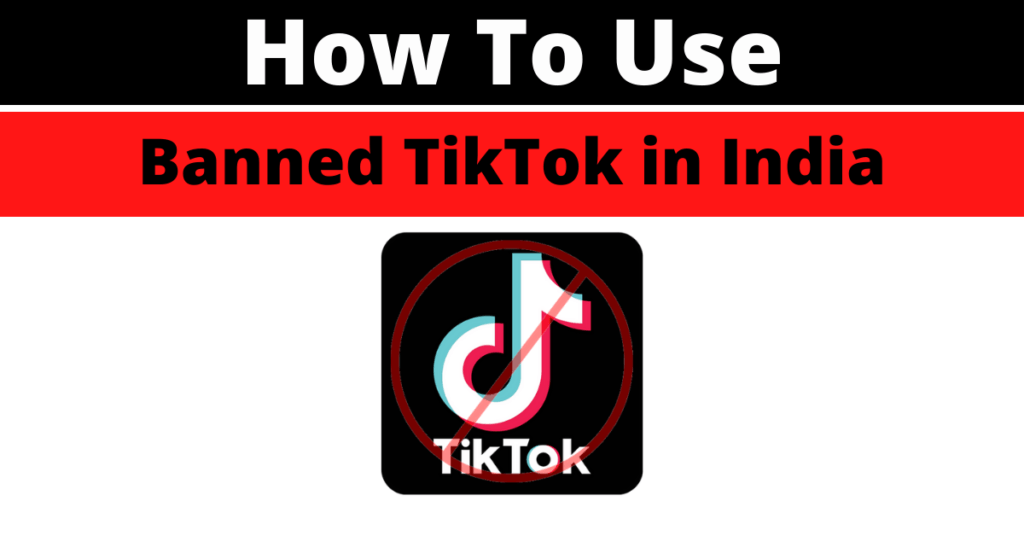How To Use Banned TikTok In India?
The Indian government banned 59 Chinese apps, along with TikTok. But, still some people are finding ways to use it from India. After checking with TikTokers, we have found out the solution on how they are accessing TikTok in India.
With the help of VPNs, they are accessing it. If you are unaware of VPNs, we at vpns.reviews are here to help you on how to install and use VPNs. Simply follow these 3 essential steps to explore TikTok.
- Download any VPN
- Change your location of your choice
- Connect to VPN and Start using TikTok
We recommend NordVPN to access TikTok. Read below and learn how to access TikTok!
Black Friday Deal – Get 68% off + 3 months FREE
For downloading TikTok from Appstore, we have used NordVPN.
5 Steps To Download TikTok
1. Turn On NordVPN with any other country IP
NordVPN offers a lot of servers from different locations. NordVPN also gives us an option to add countries as Favourites where we can stick them on top and access them easily
2. Go To App Store/ Play Store Account
Attached is iOS Screenshot
Once you choose the location, now head over to the app store and then redirect towards the “Account.”Attached is Android Screenshot
Go to setting and click on Account.
3. Change Country
Attached is iOS Screenshot
Attached is Android Screenshot
Now, tap on the Country and choose another country on your choice as shown above.
4. Save Changes
Once you are done with the location part, then save the changes.
5. Download From Appstore/Play Store
Now go to the Appstore/Play store and search for TikTok and then download it.
Attached is iOS Screenshot
Attached is Android Screenshot
Congratulations! TikTok is downloaded.
To access TikTok effortlessly, you need to follow the steps that we have mentioned below. To use TikTok, we suggest you use NordVPN
Tricks to use TikTok App with Vpns in India
1. Subscribe
Subscribe to NordVPN here
2. Connect
Now, as per your personal preference, connect this server to the location. You need to click on “Connect.” once you buy the subscription plan. After subscribing just click on Quick Connect
3. Explore
Login to the account by using credentials and explore the short videos of TikTok no matter where you live. Open TikTok. Log in using your credentials. You’ll have the option to see videos from any country you’re associated with!
Use Coupon Code VPNSREVIEWS and Save 10% off on all Plans
General TikTok Issues like downloading from the play store, accessing the app, exploring the app, adding videos, and downloading the videos from the TikTok app have been tested with NordVPN and everything is working fine. We have attached the screenshots for the above.
Common difficulties while accessing TikTok
- Go to your home screen and
- Tap on “Settings”
- Tap “General”
- Tap “VPN”
- Tap “Add VPN Configuration”
Still if you are facing the problem, Go to settings and choose Restore Factory Settings and Restart your mobile
What is a VPN?
Why NordVPN?
NordVPN is one of the most preferred VPN services in the USA. It has amazing speed and over 4000 servers which are spread across 60+ countries. NordVPN is said to work best for iOS devices since 6 simultaneous devices can be connected in one subscription. Speeds are great for HD video streaming and a kill switch is available to cut the connection automatically in case of VPN failure.
Features of NordVPN
- Nord VPN offers CyberSec, which stops attacks from Malware and Cyber phishing.
- Enable Local Network Discovery
- Split Tunneling, which helps you in enabling VPN for specific Apps
- Unlimited VPN bandwidth Variable speeds across servers
- P2P supported
- No logging and military-grade encryption
- Reliable speed
- Up to 6 VPN connections in 1 account simultaneously
Alternative VPN That Works For Downloading And Accessing TikTok
HideMyAss
Turn On HMA and start using TikTok.
Features of HMA
- HMA Plan starts at 99/month and 30-day money-back guarantee
- Unlimited bandwidth
- No Log Policy
- Severs in 280+ locations
- New Kill Switch (Automatically connects to VPN when you connect to the internet)
Attached is iOS Screenshot
Some more VPNs that helps in using TikTok
Where else is TikTok Banned?
Is Tiktok banned in Pakistan?
Yes, Tiktok is Banned in Pakistan from October 11th, 2020
Is Tiktok banned in the USA?
Yes, Tiktok is Banned in the USA from 6th August 2020
Is Tiktok banned in Indonesia?
Yes, Tiktok is Banned in Indonesia from 7 May 2018
Is Tiktok banned in Bangladesh?
Yes, Tiktok is Banned in Bangladesh from 25 February 2019
Is Tiktok banned in Australia?
No, Tiktok is not Banned in Australia, it’s working fine.
Final Say
Sadly, if you live in India, you won’t be able to use TikTok. The Indian government banned 59 Chinese apps, along with TikTok. With a ban, no user can access this app In India. However, those users who have already downloaded this app can view the content of this app. It is still uncertain whether the government will give access to use this app or not. But, with the help of a VPN service, you can access TikTok in India. You are all set, Use TikTok and Have Fun! We hope this comprehensive guide on how to use banned TikTok in India helps you a lot. In case if you face any difficulty, you can share in the comment section. We are willingly available to help you out.